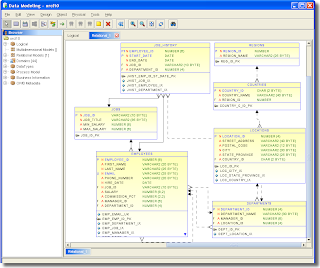 To reverse engineer a schema:
To reverse engineer a schema:- download the beta-version here.
- Select File
- Select Import
- Select DB Catalog
- Click 'Add' on the 'Connect to Database' window, and type in the requested info.

- Select the schema.
- Select the items you want.
To generate the DDL:
- Select View
- Select DDL File Editor
- Click Ok
- Click Generate
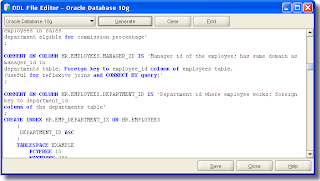
















No comments:
Post a Comment