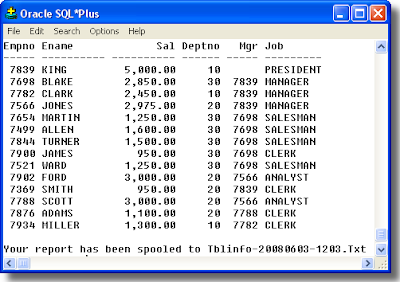
To generate a report with a date in the filename:
Example: Tblinfo-20080703-1044.Txt
Define Spool name as
- Some identifying report name
- &variable date name can be smashed up next to it with no concatenation symbols
- to put something behind it (like a file extension), use a period. I have '..txt'. (The first is a concatenation symbol; the second is the one normally seen between the filename and extension.)
------------------------------------------------------------------
-- Set Terminal off so the first query doesn't display.
-- Select to get the date/time from the system, and
-- then set Terminal back on. Use New_Value to create a variable.
------------------------------------------------------------------
Set Term Off
Column ReportDate New_Value xRptDate
Select To_Char(Sysdate,'yyyymmdd-hh24mi') ReportDate
From Dual;
Set Term On
------------------------------------------------------------------
-- Run the report
------------------------------------------------------------------
Spool Tblinfo-&xRptDate..Txt
Select EmpNo, EName, Sal, Deptno, Mgr, Job
From Emp;
Spool Off
------------------------------------------------------------------
-- Optionally, tell them the new name of the report.
------------------------------------------------------------------
Prompt
Prompt Your report has been spooled to Tblinfo-&xRptDate..Txt















No comments:
Post a Comment